[How to] Save bandwidth by blocking images and flash in firefox
This is a must follow one for all Firefox users.Usually Broadband users[especially limited b/w connections] have a certain limit for a month regarding Internet usage and this post really helps in Effective broadband utilization by Blocking images and flash videos.
These images and Flash videos may utilize your bandwidth by huge amount and some times they may run some script while you are browsing and that's it...Your Bandwidth gets busted and you're off the limit.
Here are two effective addons namely imgLikeOpera and FlashBlock.that all Firefox users must have.
Block Images with imgLikeOpera:
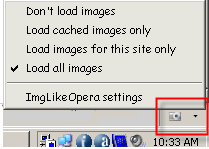 With this addon you have got many options in it to block images completely,load the images from cache or to load images from certain sites that you like to.
With this addon you have got many options in it to block images completely,load the images from cache or to load images from certain sites that you like to.
It has the default option to load all images and revert it by LeftClick the Icon and go to ImgLikeOpera settings and change the default options unless you need this to be for all pages you browse and also check for many options in settings page.
Get this Addon here
Block Flash with FlashBlock:
 FlashBlock block all flash videos and swf files that load in webpages and that can be viewed based on our option by just Clicking it.This Addon is effective while you're visiting some flash game sites or video sharing sites such Youtube, Metacafe where it loads all flash images and preview videos.
FlashBlock block all flash videos and swf files that load in webpages and that can be viewed based on our option by just Clicking it.This Addon is effective while you're visiting some flash game sites or video sharing sites such Youtube, Metacafe where it loads all flash images and preview videos.
Also it blocks all flash ads that may appear in most of the webpages.
Get FlashBlock Here
 Add a Reply / Comment
Add a Reply / Comment
(Don't forget to Activate the email subscription from your Inbox)























